This page contains links to different tools for students to use to learn more about plants and animals!
By finding the animal page on this website, students are able to read about animals, their functions, and how they are classified. The material may be a little advanced but it gives students information about animals in detail.
Students can read this website and learn about plant groups, parts, life, cycles, food, what they do, and other information about plants. The website high lights important words to remember about plants.
This is an interactive, online game that takes the students on a mission through the forest. They are given a task to do and have to go throughout the forest with other students. Along the way, they learn about different plants and animals common to forests in Africa. This game will help students visualize the differences between the two organisms. They will see the animals moving in the videos and hear the noises they make. They will see the plants staying still and not making any noise. Since the students are rather young, the teacher or a parent will need to be there to assist them through the game. This would be good to use in the media center where all the children can play at once, and the teacher can walk around the classroom assisting whoever needs help.
This is an interactive website for the students to look at to learn about the different habitats in the world. This site has a different section for the six biomes in the world and within each section, the different plants and animals that live there are discussed. Students can use this to look at the differences between plants and animals. It also gives descriptions of what the animals eat so the students can see the relationship between plants and animals.
This website is good to get kids familiar with all the different types of animals there are. It has the animals split into their different kingdoms. The students can click on each kingdom and read about the different characteristics of those types of animals. The characteristics include what they eat, how they move, etc.
This video is a good way to teach the students about the basics of animals. It's animated but shows the animals as well. It talks about what they are and how there are some that walk, swim, and fly. The video also mentions how animals depend on plants to survives.
The teacher can project pictures of plants and animals on the blackboard. She can ask the students to describe what they see, and the students can also tell what else they know about the plants and animals they see. The students might be able to discuss what kind of food the animals eats or if they have seen one of the plants before.
Growing Plants
The website is an interactive game where the students can pretend to grow a plant online. There are different ways for the student to grow the plant and by doing this, they will learn what a plant needs to grow and survive, and they will later be able to see the differences between that and what animals need to survive.
The website is an interactive game where the students can pretend to grow a plant online. There are different ways for the student to grow the plant and by doing this, they will learn what a plant needs to grow and survive, and they will later be able to see the differences between that and what animals need to survive.
The students can read about what plants are and what makes a plant. It uses vocabulary words to show main ideas. At the bottom of the ready, students can click to look at a plant slide show, take a quiz on plants, and find more details about plants. Students can read the website then take a quiz to text what they just learned to see what they remember.
This game allows students to sort plants and animals. It can be used to test their understanding that plants and animals are different. It helps them understand that not all animals fall into the same category. While this game may be a bit difficult for students who have issues with their hand eye coordination, it may be a good idea for students to get into pairs and have them play it together. Then the students who have problems can point out on the screen which one goes where, and their partners can actually do the clicking.
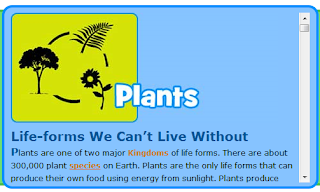








No comments:
Post a Comment